Bunn Design Philosophy
Sentences, Review and Context
Preface
Language learning has always been a significant challenge. While mastering one or multiple languages can open up many career opportunities and life experiences, most people find it truly difficult to master a language.
With the advent of AI, language learning efficiency has greatly improved. Various tools are much better compared to the pre-AI era, but I've noticed that current tools might only excel at one aspect without addressing the entire learning process, lacking core principles and design.
So, what is theoretically the best learning process? No one can really answer this question because there will always be better processes. However, in my view, there are several strong logical principles that must hold true:
- Learn by sentences rather than individual words
- Review should be the core action
- Context recreation, recalling the scene where sentences appeared
- Streamlined process without distracting non-core features
I couldn't find any software in the market that adheres to these basic principles, so I created Bunn. Bunn's design is centered around these points, aiming to create an elegant and complete language learning system.
Making Sentences the Core
That's why I created Bunn, which means "sentence" in Japanese. Bunn's core approach is reviewing sentences with context.
After entering a sentence, you immediately get accurate translations and kana annotations, practice shadow reading, and do dictation. You can also highlight unfamiliar words to add them to your vocabulary list, establishing connections between words and their usage contexts.
Put the video you want to watch into Bunn, and you only need one click to input the current subtitles of the video.
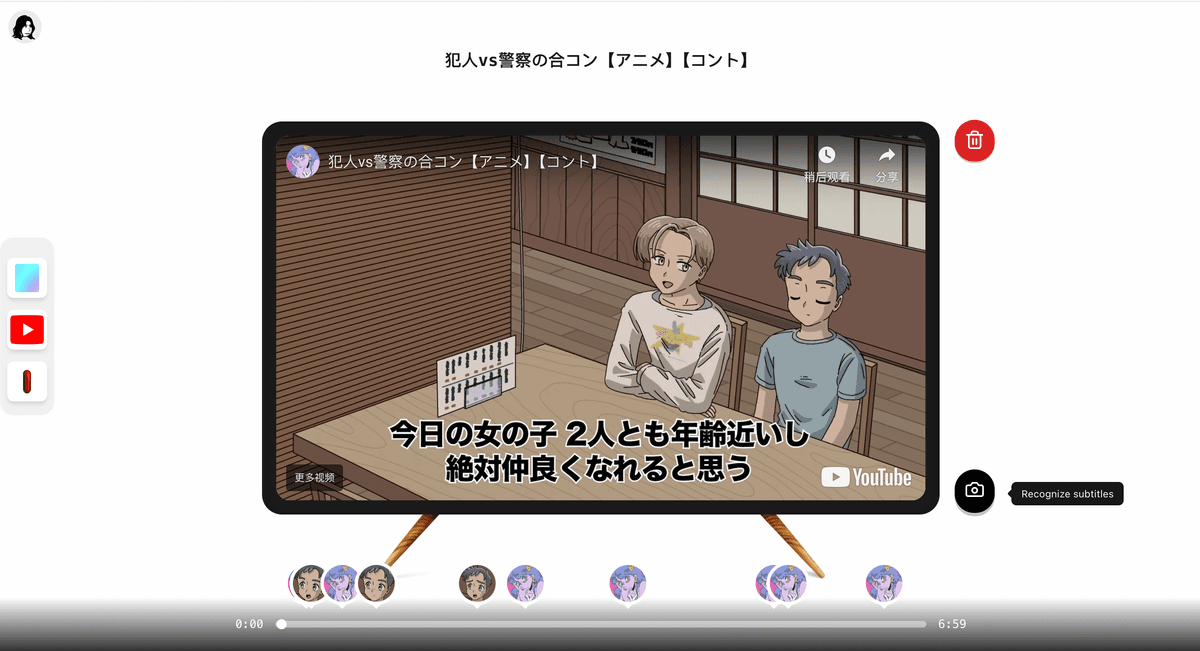
Review Like Browsing a Collection
Another core logic of Bunn is review. We all know repetition is necessary for memory, but often we're reluctant to review what we've learned.
A key reason for this reluctance is that it's not engaging enough - your recorded content lacks interactivity and context, or the platform distracts you with other new content.
These issues don't exist in Bunn. Bunn won't push any distracting content - everything is what you've input yourself, like anime you've watched, technical articles you've read, or interesting news you've seen. This ensures you're interested in or at least genuinely care about the content you're reviewing.
Plus, you can interact with each sentence - view context, practice shadow reading, and do dictation. These interactive actions make reviewing as engaging as browsing through your personal collection.
Context Recreation
Think about how we mastered our native language. Many of us often mentally simulate scenarios - what we would say to others and how they might respond. The language used in these scenarios is what we absolutely remember.
While it's hard to remember language elements in isolation, it's easy to remember contexts. Once we grasp the connection between context and expressions, we're more likely to remember those expressions. Sentences provide context for words, and sentences themselves exist within larger contexts.
Bunn will record the location of all the sentences you input, and with one click you can go back to the corresponding position in the video to watch that animation segment again. I believe this is the most effective way to review.
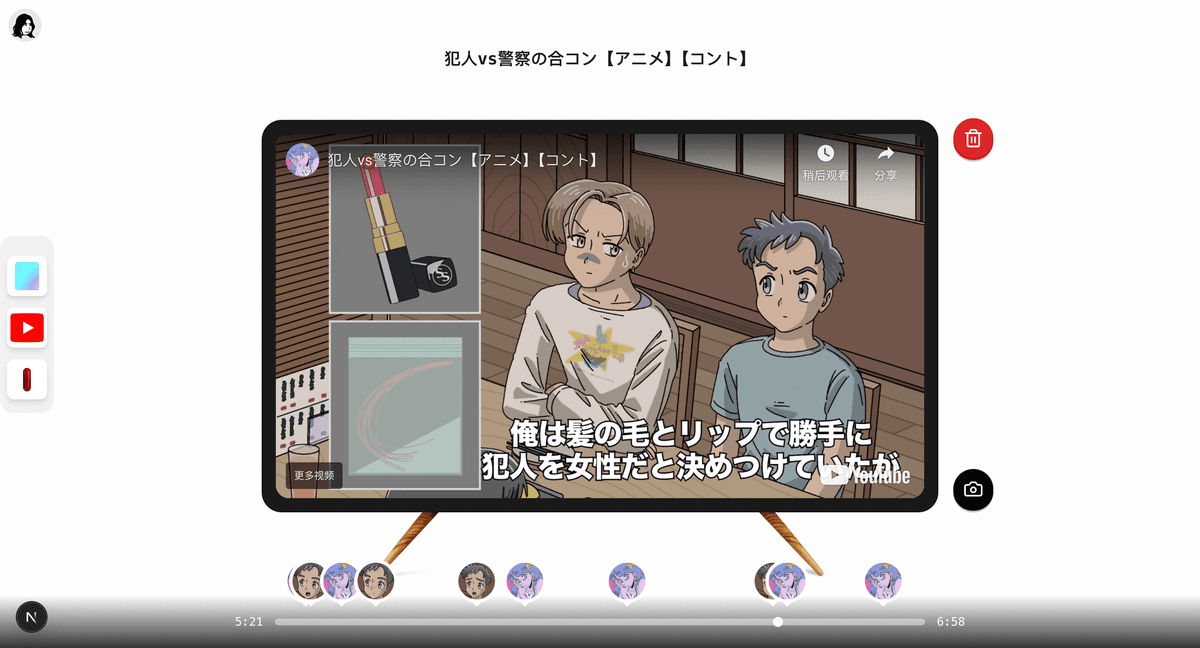
Why Choose Bunn?
Built by a Real Language Learner
Bunn was created by a developer who is learning Japanese and living in Japan. This means the app is designed based on real understanding of language learning challenges and needs.
A Serious Learning System
Unlike many language apps that focus on gamification and entertainment, Bunn is a serious learning tool built on solid design principles and effective learning methods.
Clear and Efficient Workflow
We've designed a unique, streamlined learning process that eliminates unnecessary complexity. Every feature serves a clear purpose in your language learning journey.